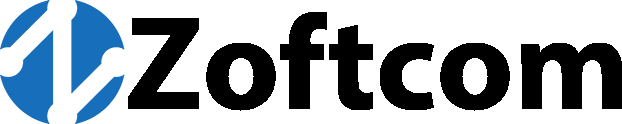| Requerimiento |
Comment |
| Several Test Points(Local, International) |
MATT Desktop will have the option to select the test point from a combobox or button (predefined) of choice. The layout of the layout must be provided by the Client as well as the URLs of the test servers. The configuration of the URL of these servers is in MATT Server. |
| Obtain user’s Internet plan |
MATT Desktop will obtain the contracted plan of the user based on a requirement to a service, provided by the client, that allows to deliver that information. Usually it is a WS that allows to obtain information based on the public IP of the user at the time of the test. |
| If the user starts the test and the conditions are not given, a message must be triggered indicating that the test is not possible. |
MATT Desktop incorporates some checks to ensure the exclusive use of Internet access, however MATT Desktop can obtain additional information through MATT Server which can perform additional validations before starting a test, from other customer support systems. |
| Simultaneous verification of tests in the same sector of the network. |
To achieve simultaneity it is proposed to perform MATT Server queries and determine the number of concurrent executions. If there is a number above the N concurrent global sessions, it is sent to a queue. If there are more than M sessions in the same starting point of Network pooling, it is sent to a queue for that region. This applies to nodes / quadrants / cabinets. In order to be able to populate that data, it is necessary that the client makes available so as to be able to assure the correct identification of the origin. |
| Messages resulting from massive failures that can be activated manually (by the system administrator) or automatically (detect cases where there is a general fault affecting the area or sector where the test is attempted) |
For this case it is proposed that the platform be informed or exists a Webservice to determine if a user is within the massive failure. MATT Desktop can display a message to the client indicating that a fault exists and the test will not be performed until the fault message has been removed. |
| Limit of tests to be performed and the duration time of the limitation is parameterizable. (Eg no more than 3 tests x hour) |
The central server allows you to configure and control the number of tests per chronological time. The MATT Desktop application validates the number of tests performed per hour by limiting the use of the above. MATT Desktop presents a message to the client of the process constraints. No more than 3 tests are used in the last mobile hour. |
| Verification of hardware and software according to the characteristics of the service to alert of possible incompatibility in the test. |
The MATT Desktop application validates the CPU, disk space, and memory characteristics to determine if the computer can perform the test according to the contracted plan. These minimum features will be configured by the administrator centralized in MATT Server. |
| Verification that direct connection to the device without the intervention of routers or other network equipment |
The detection of equipment in the network can be done by consulting a webservice that communicates with CPE to detect the number of direct connections to the CPE.Validations Possible:
- MATT Desktop may send you to consume a WS to make modifications to the CPE before running the test.
- Check if the computer is connected by WiFi or Ethernet
|
| The application detects that other applications are open, and the user is instructed to close other applications. |
MATT Desktop reviews active processes that may be using bandwidth to ensure optimum use of the Internet. For example, P2P applications, browsers, chats. |
| Verify that the test is being performed wired directly to the CPE, without a router or gateway in the middle. |
MATT Desktop can detect routers using ping queries to determine response times:
- If the connection is bridge, it does not require verification.
- If the connection is NAT, ping the default gateway and then the CPE address (eg for CM = 192.168.100.1). If there is a deviation of 10% in the average of pings to each IP, it is assumed that in the connection exists a router.
- Ping and / or WS verification to determine a single connection to the CPE.
- The above described mechanism can be used but it must be ensured that there are no other computers connected to other CPE gates which requires SNMP queries to the CPE through a WS.
|
| MATT Desktop delivers a downloadable report from the server with the results in pdf format for local storage of the test |
For security, the result is displayed in the MATT Server application and the result is downloaded from the server for protection and security of the registered information. Failure to send the test to MATT Server will not deliver the information to the client because it is important to maintain this registry and avoid fraud. The time record of the test will be done in MATT Server. MATT Desktop will ensure with the server that the user’s computer clock is within a +/- 5 minute offset range, otherwise it will not allow the test to take place. |
| User Test History |
The user will be identified with a unique key per PC or identified by client if there is through a webservice.MATT Server will store the test information for a maximum of 1 year, where the user can list all the tests performed and download the pdf with the information of each test. MATT Server will allow you to filter by date range and the information at the time of the test) plan, date, upload speed, download, ip publish, destination, latency,% compliance). The columns to be displayed can be configurable by an administrator, adding or deleting information.
The information can be downloaded in CSV or Excel format. |
| Send test result in pdf by mail. |
In addition, the user can register their email to send the pdf with the result of the test. |
| Detection of virtual machines |
Prevent use of virtual machines due to the possible use of physical virtual connections (software cards) that can deceive the system |
| Multiple Sessions |
Using multiple sessions according to plan to improve test |
| Minimum allowed speed to show user |
If the value obtained is less than a minimum percentage of the business plan, do not show results of speed because it is assumed there is a problem. You can inform the customer to call with an identifier of the error obtained. |
| Error codes for resolution via Call Center |
Encode some faults when certain problems are detected in the test process. For example, obtaining values much lower than the nominal of the commercial plan. |
| Storage of characteristics of the computer that performed the test |
As an additional validation method to maintain in the database such as CPU, Memory, active processes, etc. |
| Computer ID |
Generation of unique ID to follow the client of the tests made by the computer independent of the IP. This ID is stored on the computer and the central database for use of user reports. |
| Certificates Signing Code with EV for Windows application |
EV code signing certificates combine all the regular benefits of digital code signing with a rigorous Extended Validation process. This represents the gold standard for authentication and security in code signing certificates. Code signing certificates conform to the strict CA / Browser Forum validation standards and Microsoft specifications. Greater authentication is provided through an encrypted token containing the private key. |